
These days, almost everything connects to the internet wirelessly—our phones, laptops, smart TVs, even printers and refrigerators! While wireless networks (Wi-Fi) make life much more convenient, they also open the door to cyber threats if not properly protected.
Think of your wireless network like your home. If you leave your front door unlocked, anyone could walk in and cause trouble. Similarly, an unsecured Wi-Fi network makes it easy for hackers and malicious users to gain access to your personal or business data. That’s why securing your wireless network is absolutely essential—whether you’re a business owner, a student, or just someone using Wi-Fi at home.
At Atlas Channels, we don’t just install Wi-Fi — we help you build secure, segmented, and monitored wireless ecosystems that protect your users, data, and reputation.

Why Wireless Security Matters
Unlike wired networks that require a physical connection, wireless networks are inherently more vulnerable because attackers don’t even need to step inside your office or home. They just need to be within signal range.
Some key risks include:
- Invisible Threats: Attackers can attempt to access your network remotely without needing physical access.
- Mobile Workforce Risks: Employees and devices moving between networks increase the risk of malware infections, phishing attacks, and data leaks.
- IoT Vulnerabilities: Smart devices like thermostats, cameras, and speakers often have limited security, creating additional weak points.
In short, the convenience of Wi-Fi must be balanced with strong security practices. Otherwise, you’re inviting risks that could cost you money, data, and trust.
Advanced Wireless Security Best Practices
Protecting your wireless network doesn’t have to be complicated. Here are advanced yet essential steps to harden your Wi-Fi environment:
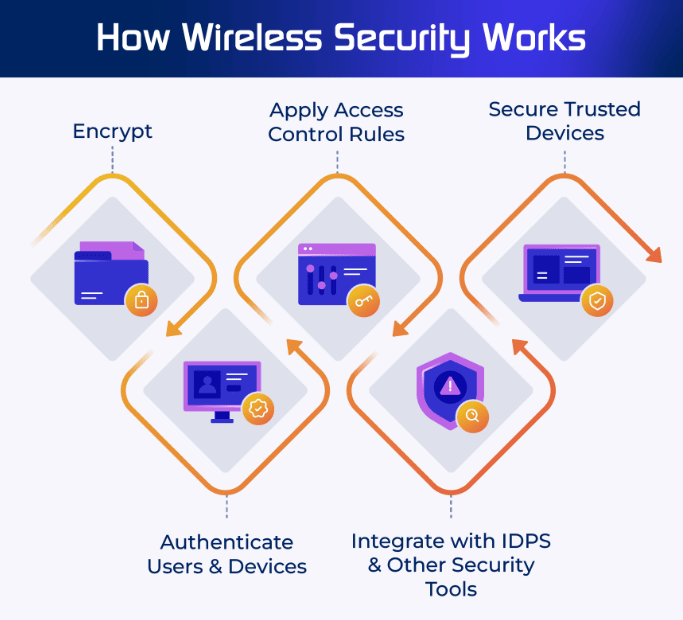
1. Deploy Enterprise Authentication (e.g., RADIUS): Instead of relying on a single, shared Wi-Fi password that everyone knows, implement 802.1X authentication with a RADIUS server. This system assigns unique credentials to each user or device, improving accountability and significantly reducing internal threats.
Benefits:
- Individual login credentials
- Easier to revoke access when employees leave
- Full audit trail of who connected and when
2. Enforce Network Access Control (NAC): Not all devices should have the right to connect to your network. With Network Access Control (NAC), you can create rules that only allow devices meeting your security standards (such as updated antivirus, latest OS patches) to connect. This keeps vulnerable, outdated, or compromised devices off your network automatically.
3. Use Wireless Intrusion Detection Systems (WIDS): A Wireless Intrusion Detection System (WIDS) constantly scans your network for threats like rogue access points, unauthorized devices, denial-of-service attacks, and suspicious traffic patterns. With WIDS, you get real-time alerts and detailed logs to respond swiftly to any anomaly.
4. Segment Wi-Fi Traffic: Creating separate networks for different purposes—such as staff devices, IoT devices, and guest users—is critical. Use VLANs (Virtual Local Area Networks) and multiple SSIDs to logically divide traffic. If one segment gets compromised, the attacker can’t easily hop across and attack other parts of your network. This practice contains breaches and minimizes damage.
5. Disable WPS and Default Configurations: Wi-Fi Protected Setup (WPS) may seem convenient, but it’s highly vulnerable to brute-force attacks. Always disable WPS on your routers. Also, never stick with factory default settings. Change the router’s default admin username and password immediately during setup. Attackers often know the defaults by heart!
6. Perform Regular Wireless Audits and Penetration Testing: Cyber threats evolve constantly. Regular wireless audits and penetration tests help you find vulnerabilities before attackers do.
By hiring IT security professionals to assess your network, you can:
- Discover weak encryption
- Detect rogue access points
- Improve coverage without sacrificing security
Preventive action is always cheaper than dealing with the aftermath of a data breach.
Bonus Tips For Businesses
If you’re running a business, securing your wireless network is even more critical. Beyond protecting your own data, you have a responsibility to safeguard your customers’ and clients’ information.

Additional best practices include
- Create separate networks for staff and guests: Guests should not have access to internal company resources.
- Change Wi-Fi passwords regularly: Especially after employees leave or if there’s any suspicion of a breach.
- Employee training: Educate staff about safe Wi-Fi use — such as avoiding suspicious downloads, using VPNs, and recognizing phishing attempts.
- Use a Managed IT Service Provider: Partnering with experts like Atlas Channels ensures 24/7 monitoring, proactive updates, and immediate response to any threats.
What Happens If You Ignore Wi-Fi Security
Failing to secure your wireless network can lead to serious consequences, including:
- Slow Internet Performance: Unauthorized users could be stealing your bandwidth.
- Identity Theft: Hackers could steal personal information like bank details, login credentials, and private emails.
- Data Breaches: Sensitive corporate data could be leaked, damaging your brand and exposing you to legal penalties.
- Legal Issues: If criminals use your network for illegal activities, you could face investigations and liability claims.
- Financial Loss: Fraud, ransomware demands, and cyber extortion could cost you thousands—or even millions—of dollars.
Final Thoughts: Secure Your Wireless World
Securing your wireless network isn’t just about protecting your internet connection—it’s about protecting your entire digital life.
Here’s a quick checklist to stay protected:
- Change the default network name (SSID)
- Set a strong, unique Wi-Fi password
- Use the latest encryption standard (WPA3 or WPA2)
- Update router firmware regularly
- Disable WPS
- Set up a separate guest network
- Enable router firewalls and MAC address filtering
- Keep all devices updated and patched
By following these best practices, you’ll enjoy faster, safer, and more reliable internet—whether you’re at home, in a café, or running a busy office.
Take control of your wireless security today — because a locked door is your first line of defense.
