
In today’s fast-paced business world, efficiency and cost-effectiveness are more than just buzzwords—they’re critical drivers of success. For companies looking to stay competitive while optimizing operations, remote support has emerged as a game-changing solution. Whether it’s IT troubleshooting, software installation, or system updates, remote support offers a fast, reliable, and cost-effective way to solve technical issues without the delays and expenses associated with on-site visits.

What is Remote Support?
Remote support refers to the practice of IT professionals accessing and controlling a user’s device or system over the internet to diagnose issues, install software, run diagnostics, or apply fixes. It can be offered in real-time (live support) or as unattended access (scheduled or automated support during off-hours). Tools such as TeamViewer, AnyDesk, LogMeIn, and integrated support platforms like Sophos Central or Microsoft Intune make it easy and secure for IT teams to connect remotely.
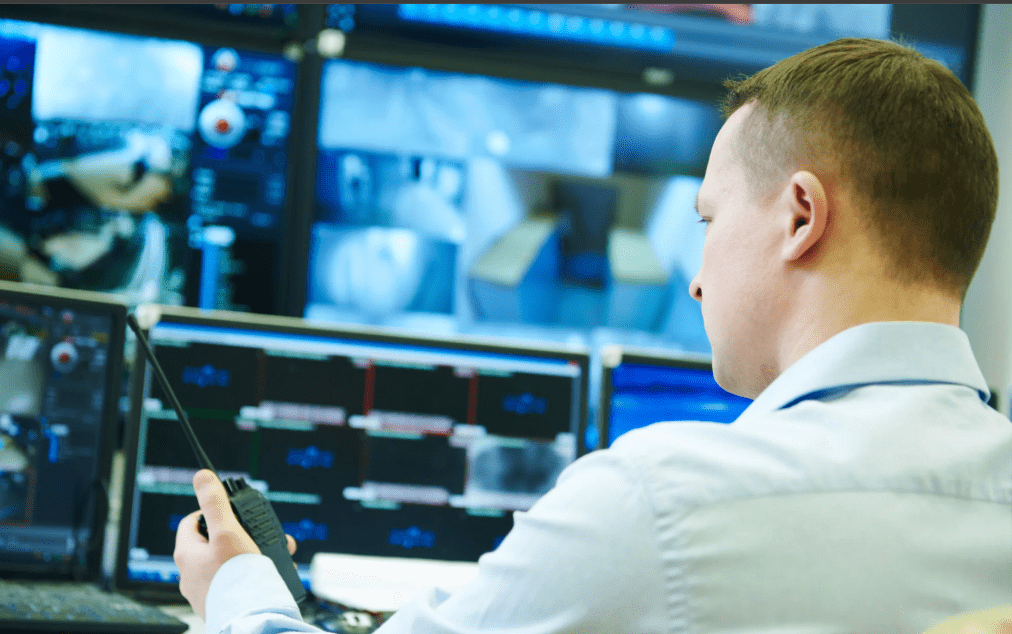
Time-Saving Benefits of Remote Support
1. Instant Access and Quick Issue Resolution
Remote support eliminates the need for scheduling on-site visits. IT support staff can connect to an end-user’s machine within minutes of receiving a support request. This immediate access leads to faster issue identification and resolution.
For example, if an employee is experiencing a software crash, rather than waiting hours or days for an IT technician to arrive, a support agent can log in remotely and resolve the issue within minutes. This reduces downtime and helps maintain business continuity.
2. 24/7 Support Availability
Remote support enables around-the-clock assistance. This is especially valuable for global companies with employees across different time zones. Remote support teams can work in shifts to provide continuous service, ensuring that technical issues don’t bring operations to a halt outside traditional office hours.
3. Reduced Employee Downtime
When IT issues are resolved promptly, employees spend less time waiting and more time working. Even minor delays, when accumulated over time and across departments, can cost companies significantly in lost productivity. Remote support ensures that disruptions are handled swiftly, minimizing workflow interruptions.
4. Scalable Support for Distributed Teams
As remote work becomes increasingly common, organizations are faced with the challenge of supporting a geographically dispersed workforce. Remote support makes it easy to provide IT services to employees working from home, field workers, or team members in remote locations without the need for physical travel.

Cost-Reducing Benefits of Remote Support
1. Lower Travel and On-Site Visit Costs
One of the most immediate cost benefits of remote support is the reduction or elimination of travel expenses. Sending technicians to different offices or client sites incurs costs such as fuel, transportation, lodging, and travel time. Remote support reduces or even eliminates these expenditures, allowing organizations to manage IT needs from a centralized location.
2. Fewer Full-Time IT Staff Requirements
Remote support enables a smaller IT team to support a larger number of employees and devices efficiently. With powerful remote access tools and automation, IT departments can handle more tickets per technician, reducing the need for large support teams and lowering overhead costs.
3. Efficient Use of IT Resources
Remote support allows IT departments to prioritize and manage tasks more effectively. Technicians can resolve multiple issues simultaneously, schedule updates and maintenance during off-peak hours, and handle urgent tasks immediately. This leads to better use of time, reduced overtime costs, and improved overall efficiency.
4. Increased First-Call Resolution Rates
Remote tools provide technicians with full access to user systems, enabling them to identify and fix problems on the first attempt. A higher first-call resolution rate means fewer repeated support calls, which reduces support costs and improves user satisfaction.
5. Predictable and Lower Operational Costs
Many remote support solutions are offered as cloud-based Software as a Service (SaaS) models with fixed monthly or annual fees. This predictable pricing model allows businesses to better manage IT budgets while gaining access to enterprise-level support capabilities.
Additional Benefits that Translate to Savings
1. Improved System Uptime and Reliability
Remote monitoring and maintenance tools help IT teams detect and fix potential problems before they escalate. By proactively managing systems, companies reduce the risk of costly downtime, data loss, or system failures.
2. Enhanced Security at Lower Cost
Many remote support platforms come with built-in security features like encrypted sessions, two-factor authentication, and audit logging. This enhances data security without requiring expensive physical infrastructure or extensive cybersecurity investments.
3. Better Compliance and Documentation
Remote support systems often include session recording, reporting, and ticket tracking. This not only helps in auditing and compliance but also reduces the administrative burden associated with manual documentation, lowering administrative costs.
4. Employee Satisfaction and Retention
Faster and more efficient support leads to a better user experience. When employees feel supported and can rely on quick issue resolution, job satisfaction increases. Happy employees are more productive and less likely to leave, reducing turnover and the associated hiring/training costs.
Conclusion
Remote support is no longer a luxury—it’s a necessity in today’s fast-paced and distributed work environments. It brings a host of benefits that contribute directly to an organization’s bottom line by reducing costs and improving response times. Whether you’re managing internal IT needs or offering services to clients, leveraging remote support allows for more agile, cost-effective, and efficient IT operations.
As technology continues to evolve, organizations that embrace remote support tools and strategies will be better positioned to thrive in a competitive, digital-first economy. The savings in time and money are not just a bonus—they’re a strategic advantage.

