
In today’s fast-paced digital world, businesses rely heavily on efficient support systems to keep operations running smoothly. Integrating remote support tools with other help desk systems is crucial for providing seamless customer service and optimizing support processes. By consolidating multiple support channels into a unified platform, businesses can offer faster response times, more accurate solutions, and improved overall user experience.
What is Help Desk Integration
Help desk integration involves connecting various support tools and systems to ensure that customer inquiries, issues, and service requests are handled efficiently.A help desk is the individual, group, organizational function or external service that an IT user calls to get help with a problem. A help desk can be as simple as a physical desk where a support person takes calls. It also can be a global organization that accepts support requests submitted online or in person from around the world. The help desk function is often outsourced to support specialists.
Typically, the term refers to centralized help provided to users within an enterprise. A related term is call center, a place that customers call to place orders, track shipments, get help with products and so forth.
Integrating remote support capabilities with help desk systems allows support teams to access, manage, and resolve customer issues in real-time. This integration provides a centralized approach to handling both remote troubleshooting and traditional help desk tasks like ticket management, user queries, and issue tracking.
Why Integrating Remote Support With Help Desk Systems Is Important
1. Streamlined Support Process
Integrating remote support tools with help desk systems streamlines the entire support process, allowing agents to switch between different tasks and tools seamlessly. This integration eliminates the need for manual data entry or switching between multiple platforms, resulting in quicker resolution times and more efficient workflows.
- Centralized Dashboard: Support agents can access all relevant information, including user issues, troubleshooting steps, and session histories, from a single interface. This saves time and reduces the risk of errors that might occur when switching between different systems.
- Unified Support Workflow: With a streamlined system, agents can handle customer requests from the first point of contact to the final resolution without unnecessary delays or duplication of efforts.
2. Faster Issue Resolution
When remote support tools are integrated with help desk systems, IT agents have immediate access to the information and resources they need to resolve issues. For example, agents can quickly view the support tickets, device configurations, and logs of previous remote sessions while troubleshooting, leading to quicker fixes.
- Instant Access to Ticket Details: Support agents can pull up detailed information from the help desk tickets, such as the history of the issue, customer preferences, or technical details, before starting a remote session.
- Real-Time Diagnostics and Fixes: Integration enables technicians to instantly run diagnostics or provide remote troubleshooting without leaving the help desk system, which reduces the time it takes to identify and fix issues.
3. Improved Communication Between Support Agents
Integration allows seamless communication between different teams or departments. A help desk agent can quickly escalate a customer issue to a specialized team and initiate a remote support session directly from the same platform. This collaboration ensures that the issue is handled by the right person, faster.
- Cross-Team Collaboration: Support agents can seamlessly pass the ticket to a technician or specialist who can handle remote diagnostics, ensuring that the appropriate team member addresses the issue quickly and effectively.
- Unified Notes and Updates: Both the help desk and remote support systems will have a shared record of all interactions, ensuring that everyone involved in solving the problem is up-to-date with the latest details.
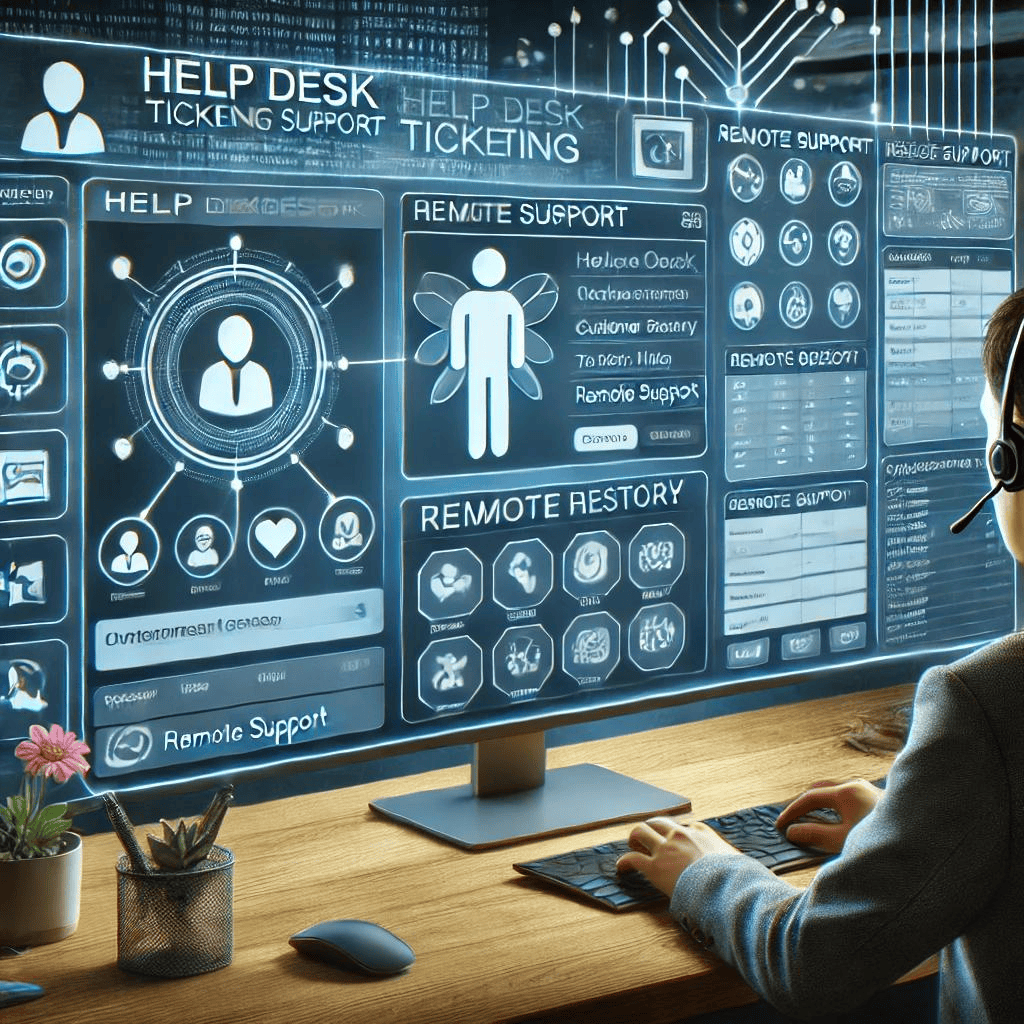
Key Benefits of Integration
1. Enhanced Customer Experience
When remote support is integrated with help desk systems, customers enjoy a seamless, unified support experience. They don’t need to switch between different platforms or repeat the same information to various agents. Instead, the support process is smooth, transparent, and faster, leading to higher customer satisfaction.
- Continuous Support: Customers don’t experience disruptions when their issue is escalated to a different department or technician. Support agents have access to all prior conversations and interactions in one place.
- Proactive Assistance: With integrated systems, support agents can take a proactive approach by reviewing tickets, identifying recurring problems, and even offering solutions before the customer raises the issue, improving overall customer satisfaction.
2. Increased Productivity for Support Teams
Support teams can be more productive when remote support and help desk systems are integrated because they no longer need to spend time manually moving information between platforms. The automation of data transfers and seamless workflows allow support staff to handle more cases in less time.
- Reduced Manual Effort: By eliminating manual data entry and improving information flow between systems, agents can focus on solving issues instead of performing administrative tasks.
- Fewer Missed Details: With everything connected, there is less chance of missing important customer details or ticket information, which allows agents to be more efficient in handling requests.
3. Better Tracking and Reporting
One of the primary benefits of integrating remote support tools with help desk systems is improved tracking and reporting. Businesses can monitor service level agreements (SLAs), customer satisfaction ratings, and agent performance metrics from a single platform.
- Comprehensive Analytics: Support teams can gather insights into how many tickets were resolved remotely, the average response time, and the most common issues. This data can be used to fine-tune customer service strategies.
- Detailed Service Reports: Reports from integrated systems can provide businesses with a detailed overview of remote support activities, ticket volume, and the effectiveness of different solutions. This helps in identifying areas for improvement and streamlining processes.
4. Cost Savings
Integration can also help businesses reduce costs associated with managing multiple separate systems. By consolidating the remote support and help desk functionalities into one unified platform, businesses can minimize the costs related to maintaining and training staff on different tools.
- Reduced Operational Overhead: Maintaining fewer tools means fewer expenses related to licenses, training, and support. With a unified solution, businesses can streamline their operations, saving money in the long run.
Fewer Technical Issues: With an integrated system, there are fewer compatibility issues between tools. The time saved in troubleshooting integration problems can lead to significant cost savings.
How to Integrate Remote Support with Help Desk Systems
1. Choose a Compatible Platform
Before integrating, it is important to ensure that the remote support and help desk systems are compatible. Many help desk solutions, like Zendesk, Freshdesk, and ServiceNow, offer built-in integration options with popular remote support tools such as TeamViewer, AnyDesk, and LogMeIn.
- Out-of-the-box Integrations: Look for help desk platforms that offer native integrations with remote support tools to simplify the setup process.
- Third-Party Integrations: Some businesses may need to use third-party connectors to integrate remote support tools with their existing help desk platforms.
2. Automate Ticket Creation
Automating ticket creation can streamline the process by ensuring that when a remote support session is initiated, a ticket is automatically created or updated in the help desk system. This allows agents to track the progress of the issue in real-time.
- Automated Ticketing: When a customer reaches out for remote support, an integration can automatically generate a new ticket in the help desk system, linking it with the remote session details.
3. Real-Time Data Synchronization
The integration should ensure that data from remote support sessions, such as session logs, diagnostics, and resolution details, are automatically synced with the help desk platform. This allows support teams to track and manage all relevant information in one place.
- Shared Information: When agents resolve an issue via remote support, the solution and all relevant details can be updated in the help desk system in real time.
4. Integrate Knowledge Base and Self-Service Options
Remote support tools can be linked with the help desk knowledge base to provide customers with quick, self-service solutions. By offering easy access to relevant documentation, businesses can reduce the volume of support tickets and empower customers to resolve simple issues independently.
- Knowledge Base Access: When a customer contacts the support team, they can be directed to helpful articles or FAQs from the integrated knowledge base, reducing the need for more complex interventions.
Conclusion
Integrating remote support with help desk systems is a vital strategy for businesses looking to provide efficient, seamless, and scalable customer support. The integration streamlines workflows, enhances communication, improves productivity, and provides customers with a more unified experience. By choosing the right integration tools and processes, businesses can optimize their support operations, reduce costs, and ensure faster issue resolution, all of which contribute to better customer satisfaction and improved business outcomes
