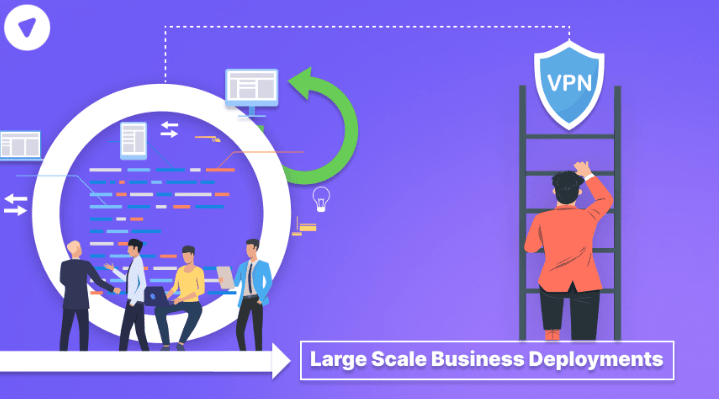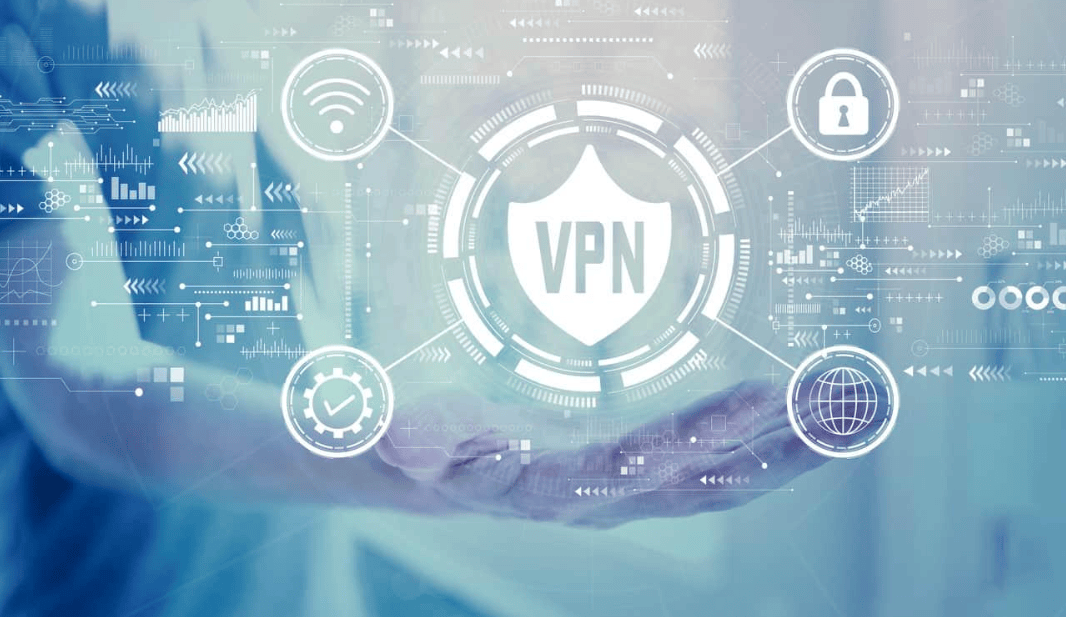
In today’s world, where remote work, online meetings, and cloud-based tools have become the norm, using a Virtual Private Network (VPN) is essential for many businesses. It keeps your data private, adds security to your internet traffic, and allows employees to work safely from anywhere. But here’s the problem—when too many people use a VPN at once, or if the setup isn’t right, things can slow down… a lot. This slowdown is called a bottleneck—like a traffic jam on a digital highway. And just like real-world traffic, it’s frustrating, it wastes time, and it affects how well your business runs.
In this article, we’ll explain what causes VPN slowdowns, how to spot them, and—most importantly—how to fix them.
First, What’s a VPN Anyway?
Before we jump into performance issues, let’s make sure we’re on the same page.
A VPN, or Virtual Private Network, is a secure tunnel between your device and the internet. It:
- Encrypts your data (so hackers can’t steal it)
- Masks your IP address (to keep your location private)
- Allows safe remote access to company systems
It’s like putting your internet traffic into a secure envelope, sealing it, and sending it through a protected route. For businesses, VPNs are especially important when employees are working from home or connecting from different locations.
What Is a Bottleneck?
Now let’s talk about the troublemaker: the VPN bottleneck.
A bottleneck happens when there’s more traffic than the system can handle. Imagine a highway going from 5 lanes down to 1. Cars (or data) pile up, slow down, and sometimes come to a standstill.
In the VPN world, this could look like:
- Slow file downloads or uploads
- Video calls lagging or freezing
- Software or tools taking forever to load
- Employees getting disconnected
All of this affects productivity and can cause frustration, especially during peak work hours.
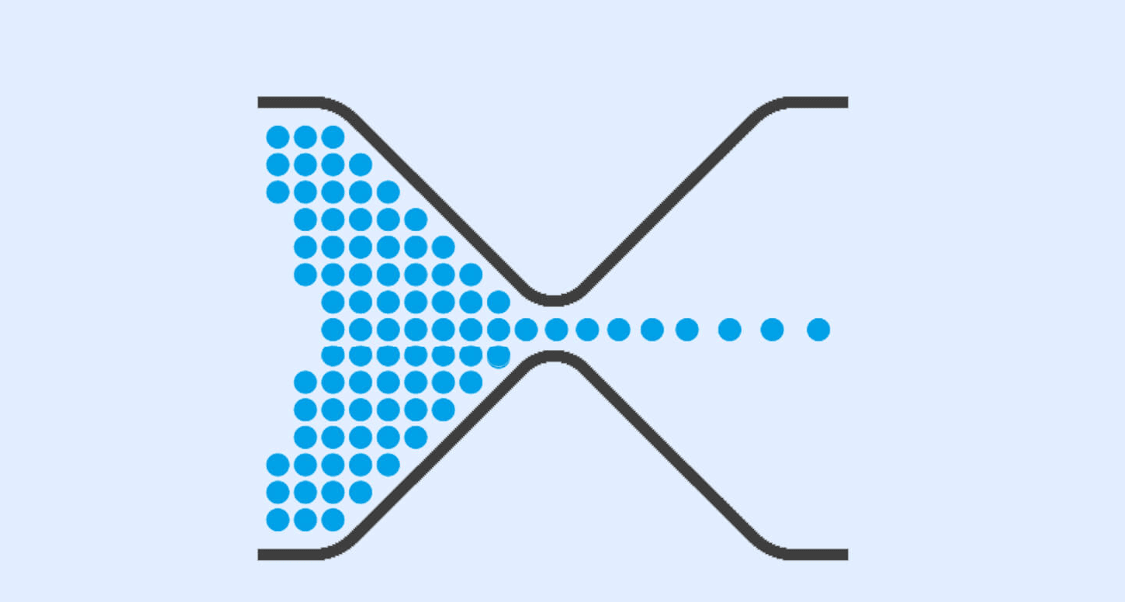
What Causes VPN Slowdowns?
Here are the most common causes of VPN performance issues in high-traffic environments:
1. Too Many Users at Once
When lots of employees connect to the same VPN server at the same time, it can get overloaded. Imagine everyone trying to go through one tiny doorway at the same time—it just doesn’t work.
2. Weak VPN Servers
Some VPN servers aren’t built to handle a lot of traffic. If your company uses a low-end server or a shared one, it may not keep up with demand.
3. Limited Bandwidth
Every internet connection has a speed limit. If your office or data center doesn’t have enough bandwidth to support heavy use, things will crawl.
4. Outdated Hardware
Old routers, firewalls, or computers can slow everything down. They simply aren’t fast enough to process high volumes of secure VPN traffic.
5. Bad VPN Configuration
If your VPN isn’t set up properly, it could be sending traffic through longer or inefficient routes, causing delays.
6. Lack of Load Balancing
When all VPN traffic is going to one place (like one server), that server gets stressed. Load balancing spreads the traffic around to avoid this.
How to Spot VPN Bottlenecks
The first step in fixing a problem is recognizing it. You might be dealing with a VPN bottleneck if:
- Multiple employees are complaining about slow speeds
- Your IT team notices spikes in network usage
- Applications crash or become unusable during peak times
- Remote employees can’t stay connected
If this sounds familiar, don’t worry—we’ll go through how to fix it next.
How to Fix (or Prevent) VPN Bottlenecks
Here are simple, practical steps to reduce or avoid VPN slowdowns in your business:
1. Upgrade Your VPN Server Capacity
If your VPN server is struggling to handle the load, it might be time to scale up. That means:
- Moving to a server with more processing power
- Using multiple servers to split the traffic
- Or switching to a cloud-based VPN provider that can grow with your needs
The goal is to give your VPN more “lanes” for traffic to flow through.
2. Use Split Tunneling
This is a smart trick: instead of sending all traffic through the VPN, split tunneling lets some traffic (like Netflix or YouTube) go directly to the internet while only business-related traffic uses the VPN. It’s like saying: “Hey, don’t clog up the secure tunnel with stuff that doesn’t need it.” It reduces load and speeds things up for everyone.
3. Monitor and Limit Non-Essential Use
Sometimes VPN slowdowns happen because people are using it for things they shouldn’t—like downloading huge files, streaming videos, or using social media on company time. Use monitoring tools to track this, and set rules if needed. It’s not about spying—it’s about keeping the business running smoothly.
4. Increase Your Bandwidth
If your internet connection is too slow to support your users and VPN traffic, upgrading your bandwidth can help a lot. Think of it as widening the road so more cars (or data) can pass through faster.
5. Update Old Equipment
Old firewalls, routers, or computers can choke the speed of your VPN. Upgrading these can lead to instant performance gains. Your IT team or managed service provider can help you identify weak spots in your setup.
6. Enable Load Balancing
Load balancing spreads VPN traffic across multiple servers or routes so that no single one gets overwhelmed. This is especially helpful if your company has many remote workers or operates across different regions.
7. Schedule Non-Urgent Activities
Large file transfers or system backups can use a lot of bandwidth. If possible, schedule these outside of business hours so they don’t slow things down during the day.
8. Use a Reliable VPN Vendor
If you’re using a public or cheap VPN provider, performance may always be a problem. Choose a VPN vendor that’s built for business, offers strong security, and provides support when things go wrong. It’s worth the investment.
Final Thoughts: Keeping It Smooth and Simple
VPNs are powerful tools—they let your team work securely from anywhere, protect your data, and help your business stay flexible. But if they’re slow or unreliable, they can become a roadblock instead of a solution.
The good news? Most VPN bottlenecks can be fixed with the right upgrades, settings, and habits. And by planning ahead, you can prevent them before they ever happen.
Remember:
- Give your VPN the room it needs to work
- Upgrade what’s outdated
- Watch for heavy traffic and plan smart
With these steps, you’ll keep your VPN running fast, even when everyone’s online—and your business will keep moving at full speed.