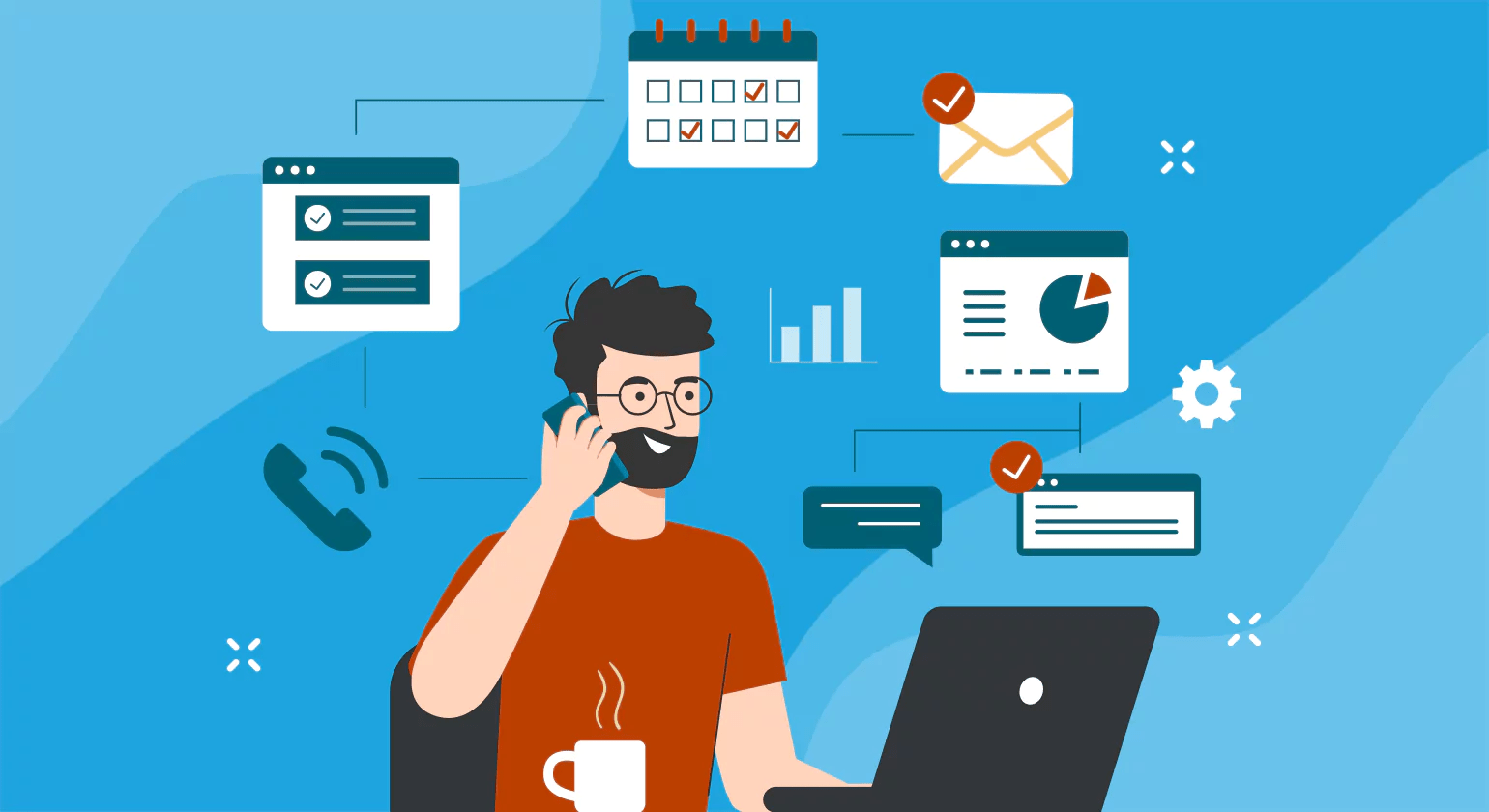
In today’s fast-paced world, technology is essential for businesses to run smoothly. But let’s face it—technology doesn’t always work as expected. Whether it’s a computer crashing, a printer refusing to work, or a network slowing to a crawl, IT issues can be frustrating, time-consuming, and sometimes even business-halting.
Luckily, there’s good news! A lot of these common IT issues can be fixed remotely, and often in just minutes. With modern remote support tools and IT services, we can fix many problems without the need for an onsite visit. This means you don’t have to wait for hours—or days—for a technician to show up at your office.
Let’s take a look at some of the common IT issues that can be solved remotely, and how this is helping businesses save time, money, and hassle.
1. Slow or Unresponsive Computers
One of the most common IT complaints in any office is a slow computer. Nothing is more frustrating than sitting in front of your computer and watching the spinning wheel or hourglass as it takes forever to open a file or load a webpage.
Many of these slowdowns are due to software issues, like too many background programs running, outdated software, or even malware causing problems. These issues can often be diagnosed and fixed remotely in just a few minutes.
- How we fix it:
A technician can remotely access your computer and identify any software issues. They can close unnecessary programs, update outdated software, and even run a quick antivirus scan. If a bigger issue is identified, they can guide you through how to fix it or provide additional troubleshooting steps. - Why it’s better remotely:
With remote access tools, the IT technician doesn’t need to be physically present. They can work quickly and efficiently, minimizing downtime and keeping your productivity on track.
2. Network Connectivity Problems
Everyone has experienced a poor internet connection at one time or another. Whether it’s a slow connection that makes it impossible to stream videos or a complete loss of network access, network connectivity issues can really mess up your day.
The problem could be with your Wi-Fi router, ISP (internet service provider), or even something in the network’s configuration that is causing a hiccup. Some issues are simple, like reconnecting a router, while others may involve deeper troubleshooting to find the root cause.
- How we fix it:
A remote IT specialist can access your network settings and check for problems like weak signals or issues with your router. They can also check your internet connection to see if there are any service interruptions or configuration issues that can be quickly adjusted. - Why it’s better remotely:
Fixing network problems remotely means no waiting around for a technician to come to your office. IT experts can diagnose the issue quickly, make changes remotely, and get you back online in minutes.
3. Password and Login Issues
Forgetting your password or getting locked out of an account is another frustrating IT issue that happens often. While this can sometimes seem like a small problem, it can prevent you from getting your work done if you can’t access your files, software, or even email accounts.
This is where remote support shines—password resets and login troubleshooting are simple fixes that can usually be done in a few minutes.
- How we fix it:
Using secure remote access tools, we can reset your password, help you log in to accounts, and even guide you on how to set up password managers to avoid this issue in the future. - Why it’s better remotely:
Instead of waiting for an on-site technician to reset your password, remote support can help you get back into your system quickly without any hassle. It’s secure, fast, and you can continue working without delay.
4. Software Crashes or Glitches
Have you ever been in the middle of an important task when a program suddenly crashes or freezes? This can be extremely frustrating and can disrupt your workday. Sometimes, a glitch may cause an app to stop responding, or the software might just fail to open at all.
- How we fix it:
Our IT team can remotely log into your system and quickly identify why a software isn’t functioning properly. It might be an issue with the installation, an outdated version, or a conflict with other software running on your computer. Once identified, they can reinstall or update the software and ensure everything works smoothly. - Why it’s better remotely:
By connecting remotely, IT experts can immediately identify the issue and fix it right away without you having to wait for a physical visit. It’s a fast, efficient way to get your software back up and running.
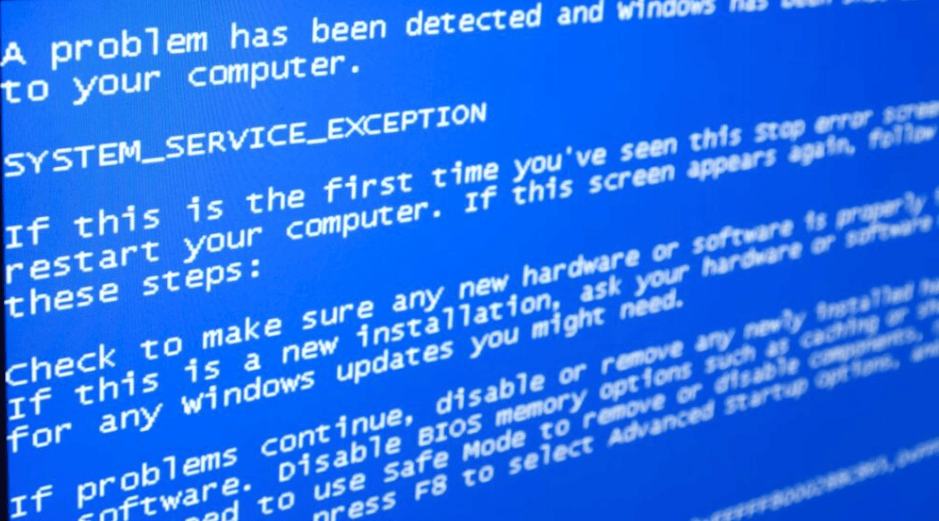
5. Virus and Malware Infections
Viruses and malware are a big concern for businesses. If your computer gets infected with malicious software, it can cause all sorts of problems, from slow performance to potential data breaches. Many malware infections can be dealt with remotely, making it easy to catch the problem early.
- How we fix it:
IT professionals can remotely scan your device for malware or viruses, remove harmful software, and install the latest protection to keep you safe. They can also provide tips on how to avoid malware in the future. - Why it’s better remotely:
Instead of waiting for an on-site technician to clean your system, remote support allows us to get rid of viruses and malware quickly without needing to disrupt your workflow.
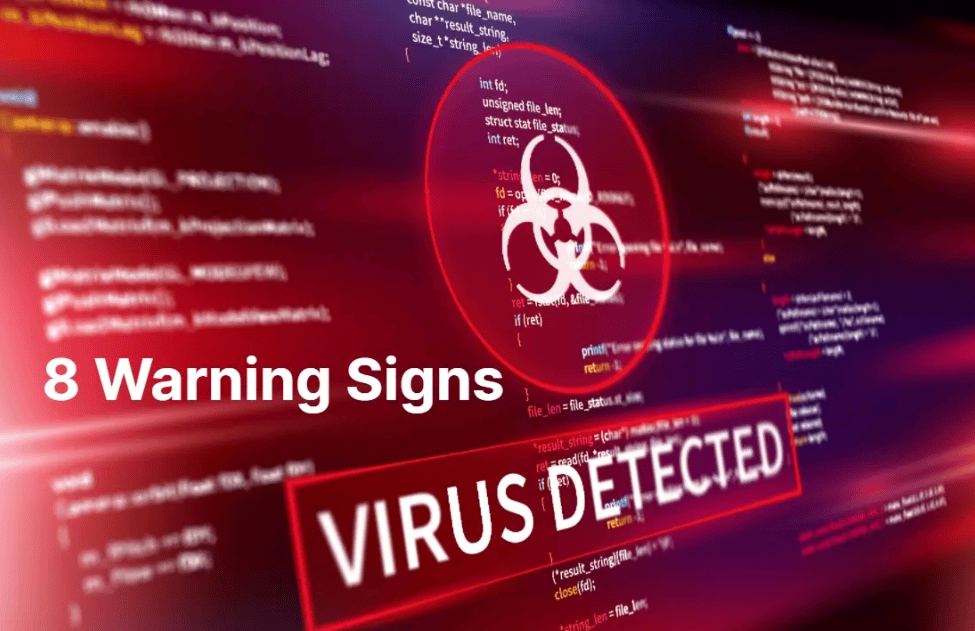
7. Software Updates and Patch Management
Keeping software up-to-date is essential for security and performance. However, many people put off updating software, and this can leave systems vulnerable to attacks or bugs. Manually checking and updating all your software can take a long time—but it doesn’t have to.
- How we fix it:
With remote monitoring, IT professionals can ensure that all software and security patches are applied on time, without you having to do anything. They can remotely check if your systems are running the latest versions of programs and security updates and install them as needed. - Why it’s better remotely:
With remote patch management, your systems stay up-to-date without you having to worry about it. Your IT team takes care of it for you, saving you time and keeping your systems secure.
In Conclusion
Many of the most common IT issues that can slow down a business are problems that can be solved remotely, often in just a few minutes. Whether it’s slow computers, network connectivity, password issues, or software crashes, remote IT support helps fix things fast, without the need for an on-site technician.
The power of remote IT support is its speed and convenience. By using modern remote tools, IT professionals can quickly diagnose, troubleshoot, and fix issues without waiting for an appointment. This means fewer disruptions and more time for employees to stay productive.
If you’re facing any of these common IT issues, don’t stress. With remote IT support, help is just a few clicks away.
