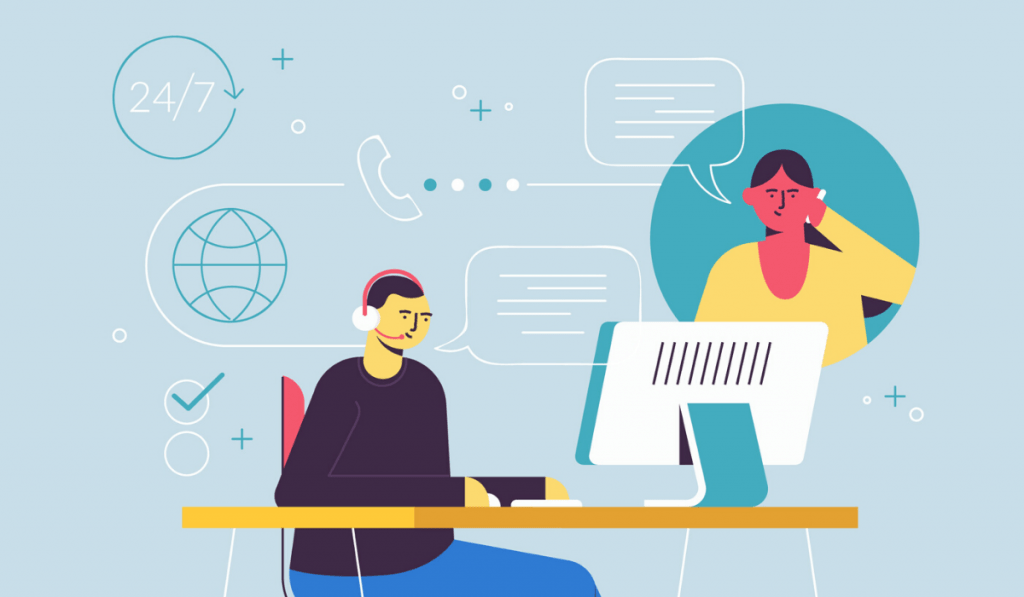
In today’s fast-paced digital world, end-users—whether employees, clients, or customers—rely on technology to perform their day-to-day tasks. However, not all users have the technical expertise to resolve IT issues on their own. This is where effective remote guidance becomes invaluable. By providing clear, accessible, and user-friendly support, IT professionals and service providers can empower end-users to solve problems quickly and efficiently, enhancing their productivity and satisfaction.
Why Remote Guidance is Essential for End-Users
As organizations increasingly adopt remote work solutions and digital transformation, the need for effective remote guidance has become more prominent. It allows IT teams to assist users without the need for on-site visits, ensuring that issues are resolved promptly and without unnecessary delays. The importance of remote guidance lies in:
- Accessibility: Remote guidance ensures that help is available regardless of the user’s physical location. Whether working from home, at a satellite office, or on the go, users can receive the support they need in real time.
- Cost-Effectiveness: Providing remote support helps reduce the need for on-site IT intervention, which can be costly in terms of time, travel, and resources.
- Instant Support: Remote guidance offers the opportunity to solve problems instantly without the user having to wait for an in-person technician, minimizing downtime and keeping operations running smoothly.
Key Methods of Remote Guidance for End-Users
![]()
1. Remote Desktop Assistance:
Remote desktop software allows IT professionals to access and control a user’s device remotely, providing a hands-on approach to troubleshooting. This method is especially useful for complex technical issues that require direct intervention but cannot be easily explained over the phone or through chat.
- Step-by-Step Assistance: IT staff can walk users through complex procedures or fixes while simultaneously performing the task remotely. This minimizes confusion and increases the likelihood of a successful resolution.
- Hands-On Problem Solving: Sometimes, verbal explanations are not enough. Remote desktop support allows IT professionals to fix issues directly by accessing the user’s system, making it easier to resolve problems like software errors or system configurations.
2. Video Tutorials and Guided Walkthroughs:
For common issues that don’t require direct intervention, video tutorials and guided walkthroughs can be highly effective. These tutorials offer step-by-step instructions to help users resolve issues on their own.
- Self-Paced Learning: Users can go through video tutorials at their own pace, allowing them to absorb the material without feeling rushed.
- Visual Clarity: Video tutorials provide visual aids, making it easier for users to follow along, especially when explaining complex processes such as configuring settings or troubleshooting errors.
Guided walkthroughs can be provided through web-based platforms or software, allowing users to follow on-screen prompts that guide them through problem-solving steps, empowering them to fix minor issues without needing to contact support.
3. Knowledge Bases and FAQs:
A comprehensive knowledge base and an up-to-date FAQ section can serve as an invaluable resource for end-users. These platforms can house solutions for common issues, detailed articles on troubleshooting, and instructions for using software or devices effectively.
- Searchable Content: Users can quickly search for answers to their specific problems, saving time and reducing the need for support tickets.
- 24/7 Availability: Unlike live support, knowledge bases are always available, allowing users to resolve issues at any time, even outside business hours.
Providing an accessible, well-organized knowledge base empowers users to find solutions independently, which enhances their confidence and reduces their reliance on support teams.
4. Interactive Chatbots
Chatbots are increasingly being integrated into support systems to provide instant responses to user inquiries. These AI-driven tools can guide users through basic troubleshooting steps, answer common questions, and escalate more complex issues to human agents when needed.
- Instant Assistance: Chatbots offer immediate answers, reducing wait times for users seeking help.
- Consistent and Accurate Guidance: With proper programming, chatbots can provide consistent solutions to recurring problems, ensuring that all users receive the same quality of guidance.
Though chatbots are often used for initial troubleshooting, they can be a valuable tool for helping users solve simple problems on their own before they need further assistance.
5. Live Chat and Call Support
For more urgent or complex issues, live chat and call support allow IT professionals to provide real-time assistance while maintaining direct communication with the user.
- Real-Time Interaction: Live chat and call support provide an immediate avenue for users to get help, particularly for issues that require detailed explanation or troubleshooting that cannot be easily solved through automated solutions.
- Personalized Support: By speaking directly with an IT professional, users receive more personalized guidance, which can be especially beneficial for unique or challenging problems.
This method ensures that users feel supported and confident in resolving their issues, and it helps avoid frustration by offering direct human assistance.
6. Screen Sharing and Collaboration Tools
Another useful tool for remote guidance is screen sharing, which enables IT professionals to view the user’s screen in real-time and offer step-by-step instructions.
- Direct Visual Assistance: IT staff can see exactly what the user is experiencing, making it easier to identify the root cause of issues.
- Collaborative Solutions: Collaboration tools, such as shared whiteboards or file-sharing options, enable the support team to share resources and solutions in real-time, improving the effectiveness of the guidance.
Screen sharing allows for a more interactive and visual approach to support, increasing the chances of resolving complex issues quickly.

Benefits of Empowering End-Users Through Remote Guidance
- Increased Efficiency: By offering remote guidance, businesses can resolve IT issues faster, reducing downtime and allowing users to stay productive. End-users no longer need to wait for on-site visits or travel to an office for help.
- Reduced Support Costs: Remote guidance eliminates the need for on-site support visits, reducing travel expenses and technician time. It also allows IT teams to assist multiple users simultaneously.
- Improved User Satisfaction: Offering timely and effective support through remote guidance improves the user experience. Users feel more empowered when they can solve problems quickly, and they appreciate the ability to access help without waiting for physical intervention.
- Enhanced Self-Sufficiency: By providing users with tutorials, knowledge bases, and self-help resources, organizations encourage users to become more self-sufficient in resolving minor technical issues, reducing reliance on IT support teams for every problem.
- Better IT Resource Allocation: With remote guidance tools, IT teams can allocate their time and resources more effectively by focusing on higher-priority tasks or complex issues, leaving routine problems to be addressed via automated systems or remote support.
Conclusion
Empowering end-users through effective remote guidance not only improves user satisfaction but also enhances the overall efficiency of IT support systems. By leveraging tools such as remote desktop support, video tutorials, knowledge bases, chatbots, and live assistance, businesses can provide seamless, accessible, and cost-effective solutions to their users. The result is a more productive and confident user base, with fewer disruptions to their workflow, and a more streamlined IT support system that maximizes efficiency
